THM write-up: Linux Challenges
8 minutes to read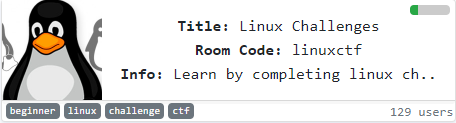
Link: https://tryhackme.com/room/linuxctf
Hello there, welcome to another tryhackme CTF write-up. Today, we are going through a Linux challenge. Either you are a new or old Linux system user, this challenge is just for you. This room is created to sharpen up your Linux skill.
~~Disclaim: If you are looking for flag 25 and the RDP flag, this is not the right walkthrough for you. So far, none of the challengers are able to solve the entire challenge and I have tried my best. Maybe, just maybe in the future, I will try to reattempt the task again. ~~
Update (30/10/2019): Flag 25 and RDP flag are officially marked as unsolvable. Basically, this is a complete walkthrough. Enjoy!
Task 2: Introduction
Task 2-1: Garry’s home directory
First and foremost, ssh to Garry’s SSH shell using the following command.
ssh garry@<Machine IP>
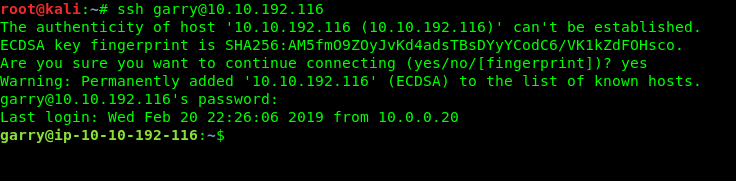
Require directory list command
ls
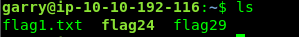
Task 3: The basic
Task 3-1: Flag 1
Require Read a file command
cat
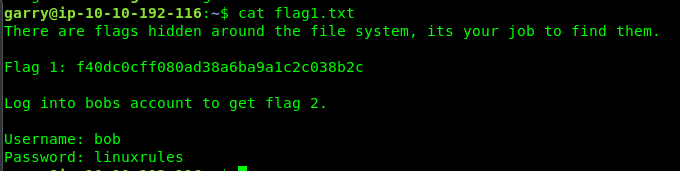
Task 3-2: Flag 2
Login to bob’s SSH shell for flag 2
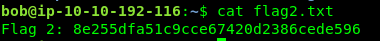
Task 3-3: Flag 3
Use ls -la to list hidden file and directory. The flag is hidden within .bash_history.
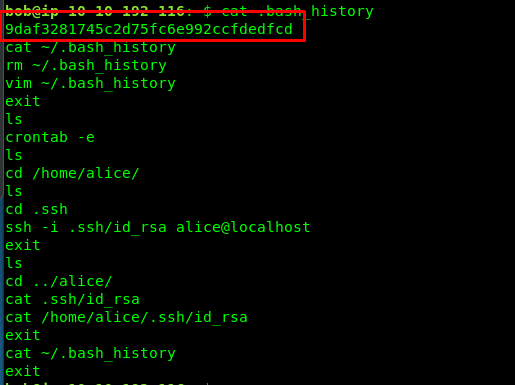
Task 3-4: Flag 4
Required user defined cornjob command
crontab -e
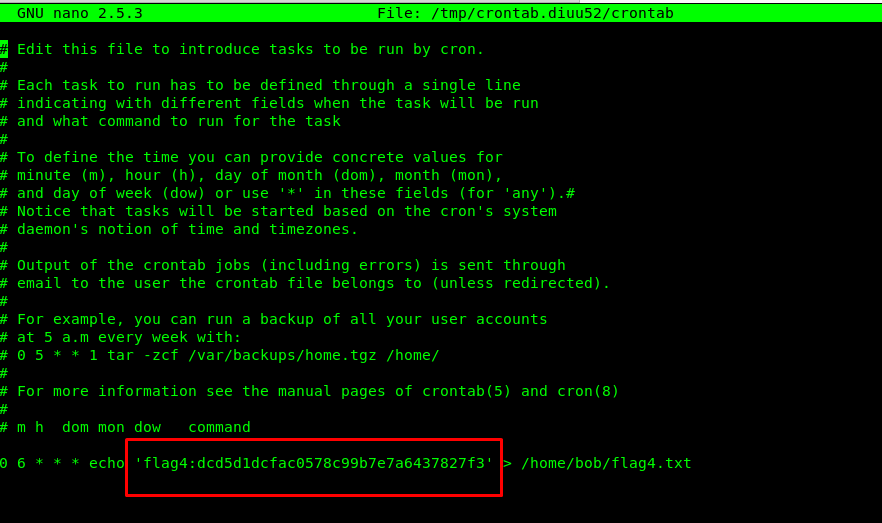
Task 3-5: Flag 5
Flag 5 is hidden within bob directory. Use recursive search with -rnw flag
grep -rnw /home/bob -e 'flag5'
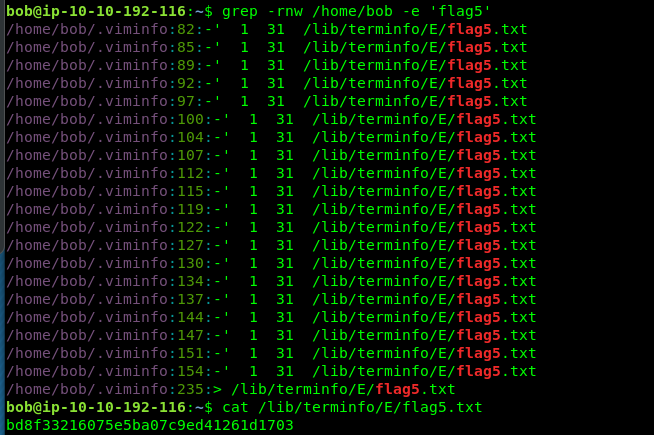
Task 3-6: Flag 6
Require recursive search command
cat /home/flag6.txt | grep c9
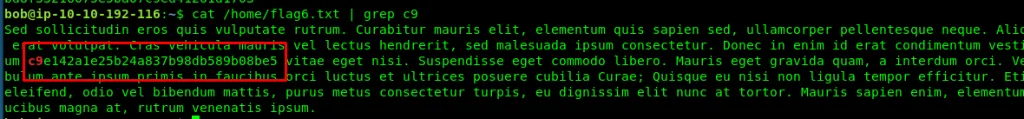
Task 3-7: Flag 7
Require system process command
ps -aef
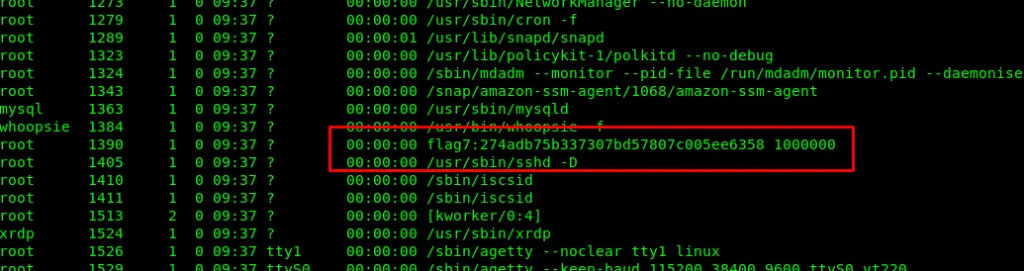
Task 3-8: Flag 8
Require tar decompress command
tar -xvzf flag8.tar.gz
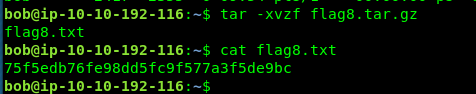
Task 3-9: Flag 9
The hosts file located at /etc/hosts
cat /etc/hosts
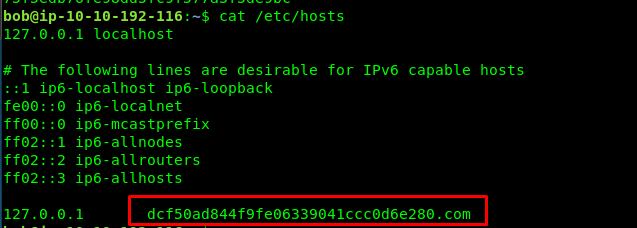
Task 3-10: Flag 10
You can find all user at /etc/passwd
cat /etc/passwd
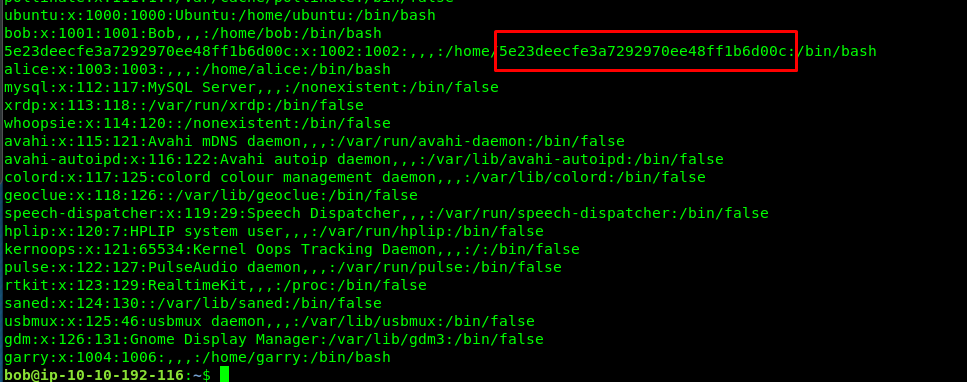
Task 4: Linux functionality
Task 4-1: Flag 11
The alias story within .bashrc file
cat .bashrc
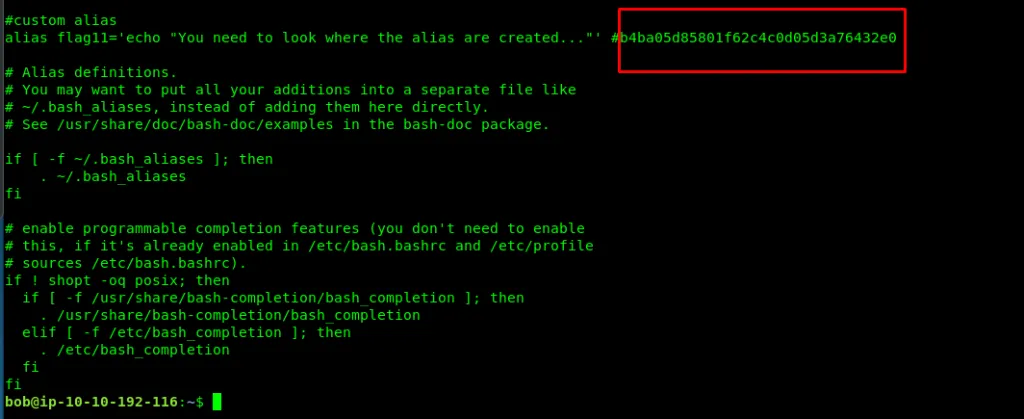
Task 4-2: Flag 12
The banner usually stored at /etc/update-motd.d
cat /etc/update-motd.d/00-header
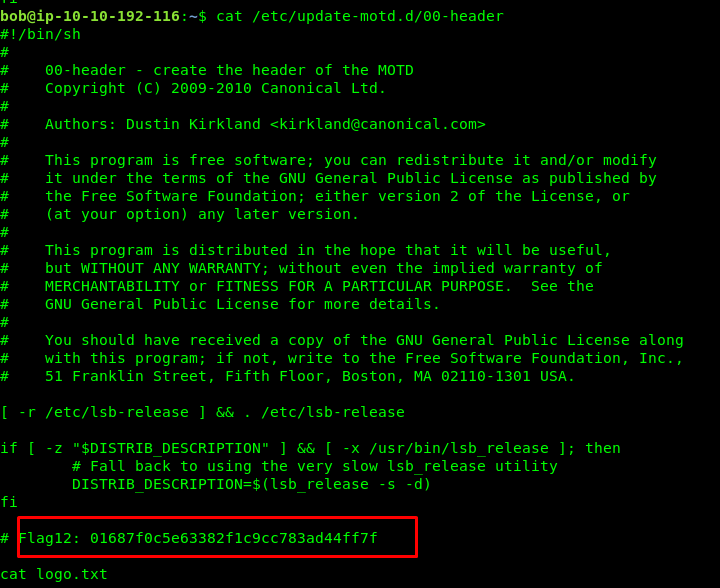
Task 4-3: Flag 13
Require different command
diff flag13/script1 flag13/script2
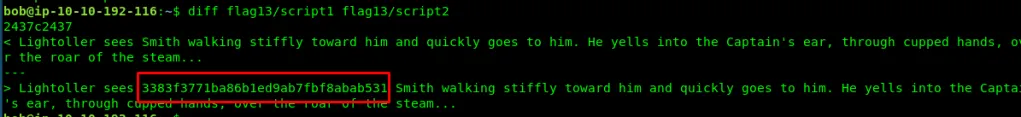
Task 4-4: Flag 14
Log files are usually store in /var/log
cat /var/log/flagtourteen.txt | grep 3
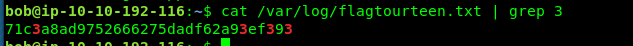
Task 4-5: Flag 15
You can find the system information at /etc/*release
cat /etc/*release
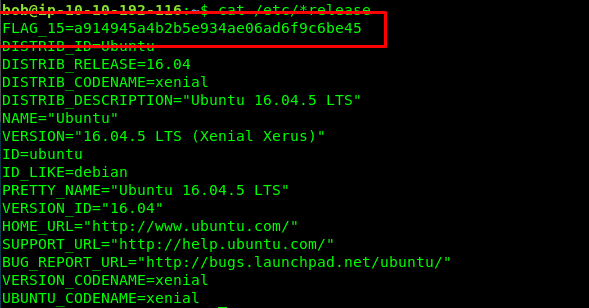
Task 4-6: Flag 16
This one is a little bit tricky.
ls /media/f/l/a/g/1/6/is
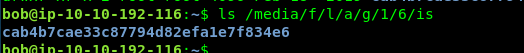
Task 4-7: Flag 17
Login to alice account and get the flag. (alice:TryHackMe123)
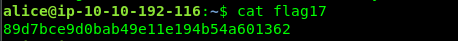
Task 4-8: Flag 18
It is a hidden file. List it using ls -la command.
$ cat .flag18
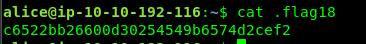
Task 4-9: Flag 19
To read a certain line of a text file, you need sed command
sed -n 2345p flag19
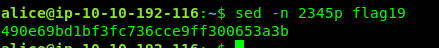
Task 5: Data representation, strings and permission
Task 5-1: Flag 20
Require base64 decoder.
cat flag20 | base64 --decode
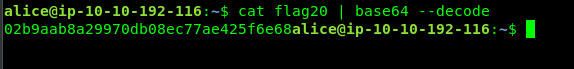
Task 5-2: Flag 21
You need less instead of cat to read the php file. The flag is inside bob directory.
less flag21.php
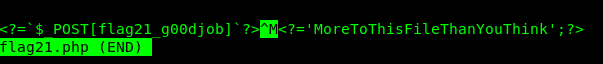
Task 5-3: Flag 22
Require hex to ASCII converter
cat flag22 | xxd -r -p
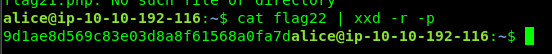
Task 5-4: Flag 23
Require a text reverse command
cat flag23|rev
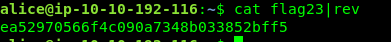
Task 5-5: Flag 24
To reveal readable strings, you are require strings command.
strings /home/garry/flag24
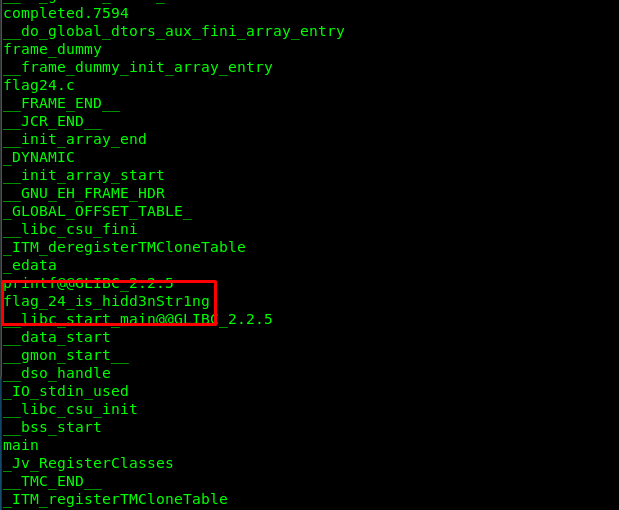
Task 5-6: Flag 25
(Marked as unsolvable)
Task 5-7: Flag 26
The find flag 26, punch in the following command
find / -xdev -type f -print0 2>/dev/null | xargs -0 grep -E '^[a-z0-9]{32}$' 2>/dev/null
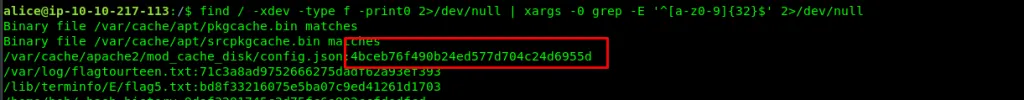
Task 5-8: Flag 27
Alice has sudo permission on reading the root flag.
sudo cat /home/flag27
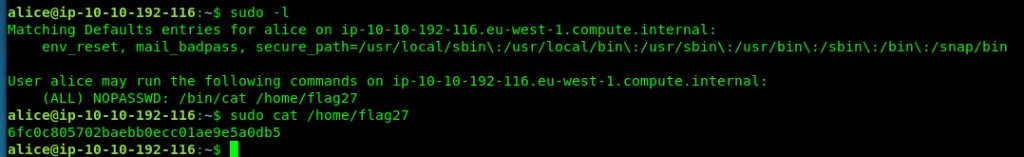
Task 5-9: Flag 28
Require uname comamnd
uname -a
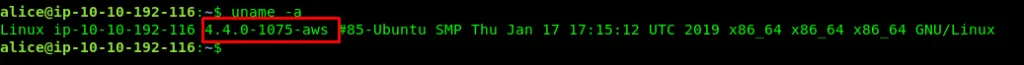
Task 5-10: Flag 29
Follow the following step to reveal the flag. (Garry)
cat flag29 | tr -d ' ' >flag29_noS
cat flag29_noS | tr -d '/n' >flag29_noSN
cat flag29_noSN
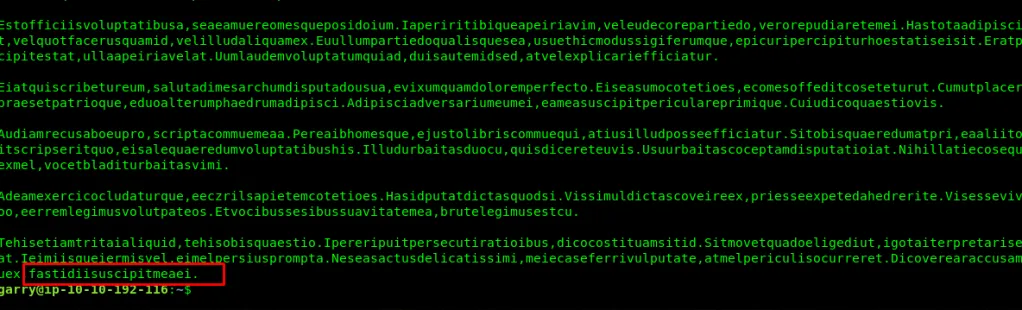
Task 6: SQL, FTP, Groups, and RDP
Task 6-1: Flag 30
There are two ways to solve this problem. Through the browser or the curl command. Since this is the Linux challenge, I suggested curl.
curl localhost
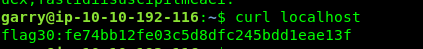
Task 6-2: Flag 31
If you are an expert on backend web production, this should be a piece a cat for you. Firstly, log in to MySQL using the following command.
mysql -u root -p
After that enter the password. The first thing you need to do is check all the available databases.
mysql> SHOW DATABASES;
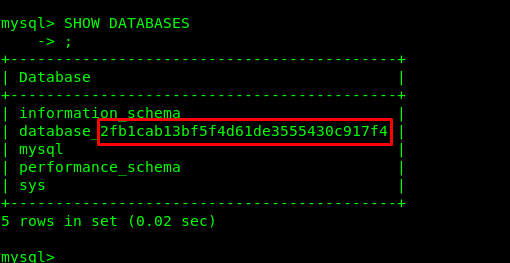
Task 6-3: Flag 31_A
A bonus flag. After identifying the database, you need to list all the table.
mysql> USE database_2fb1cab13bf5f4d61de3555430c917f4
mysql> SHOW TABLES;
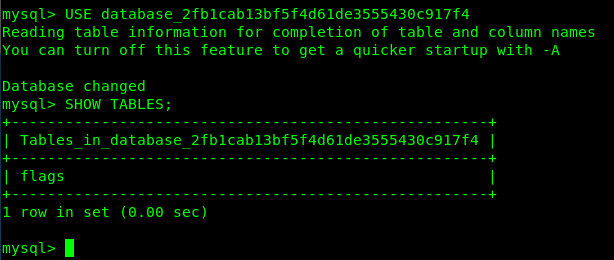
Look like we have a flag table inside the database. To read the content inside the table, u need to select all.
mysql> SELECT * FROM flags;
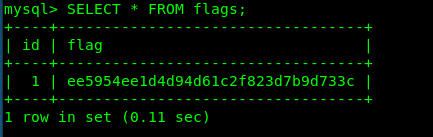
Task 6-4: Flag 32
Download the flag from Alice directory using Filezilla and listen to it. Easy!
Task 6-5: Flag 33
The .profile is the correct location to store your $PATH (Bob directory)

Task 6-6: Flag 34
To list the enviroment variable, you need printenv command.
printenv
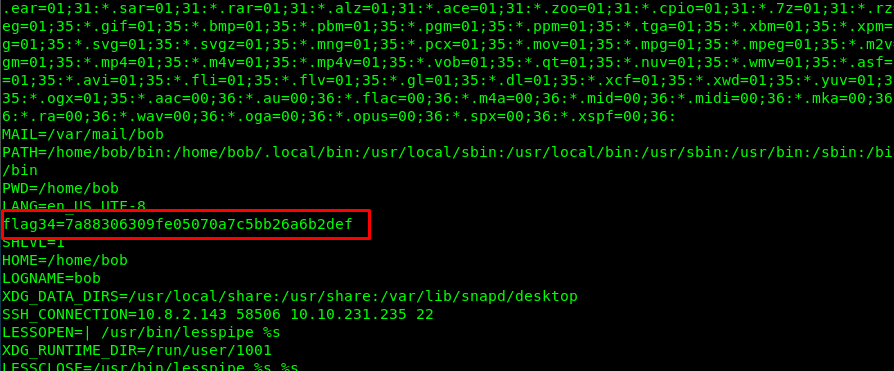
Task 6-7: Flag 35
getent is the answer.
getent group
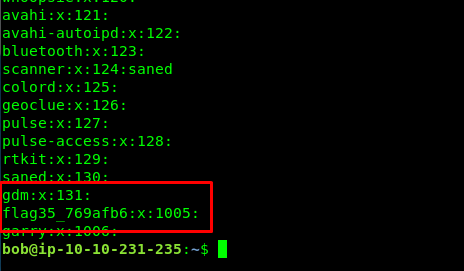
Task 6-8: Flag 36
The flag file is located at /etc. Who has the permission to read it?
id
cat /etc/flag36
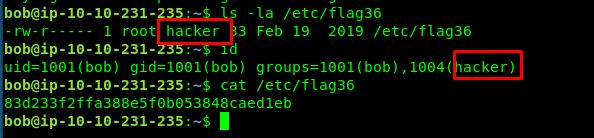
Look like bob is the chosen one.
Task 6-9: Flag 37
You need remote access to the bob desktop. Punch in the following command in your own machine.
rdesktop -u bob -p linuxrules
The answer to this task is pending. But I found an interesting backup folder called deja-dup. Perhaps that is the answer?
Conclusion
That’s all for the Linux CTF challenge. Hope you learn something today. See you again ;)
Easter egg
This easter egg is for the Cross-site scripting in tryhackme (XSS). This is the solution to Task 8. Just for future reference, nothing personal. If you are interested in knowing how XSS works, you can try the XSS room.
Task 8-1: xss"><!--><svg/onload=alert("Hello")>
Task 8-2: xss"><!--><svg/onload=prompt("Hello")>
Task 8-3: xss"><!--><svg/onload=alert(Hello)>
Task 8-4: xss"><!--><svg/onclick=alert("Hello")>
Thanks for reading. Follow my twitter for latest update
If you like this post, consider a small donation. Much appreciated. :)